Camera Access Control and User Management
For enterprises and resellers with many cameras, you can easily share different cameras with different people.
You can create and manage sub-accounts (i.e. your customers or employees).
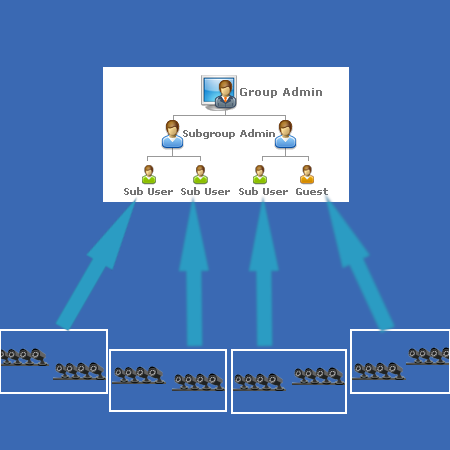
Camera Access Control and User Management
Group user management
Share cameras with other people
- You can setup cameras in your main account, then share different cameras with different sub-users.
Each sub-user can only see the camera(s) you shared with him/her.
Order camera licenses for sub-users (customers)
- If you are a reseller, you can order camera licenses for a customer by logging on to his/her sub-account.
You can then order a subscription while logged on as the sub-user. The service fee will be automatically billed to the group owner account.
-
As an instant reseller, you will charge your customers directly by yourself.
Your customers will pay you, and you will pay CameraFTP for the service fees.
Download Camera Footage
- You can download your footage from CameraFTP.com website.
- You can very efficiently download footage using any FTP client software, such as FileZilla.
More details about CameraFTP cloud storage service and pricing
For more info about CameraFTP service and pricing,
please visit cameraftp.com.
For more info about how to configure an IP camera/DVR, please visit the
Supported Cameras page.